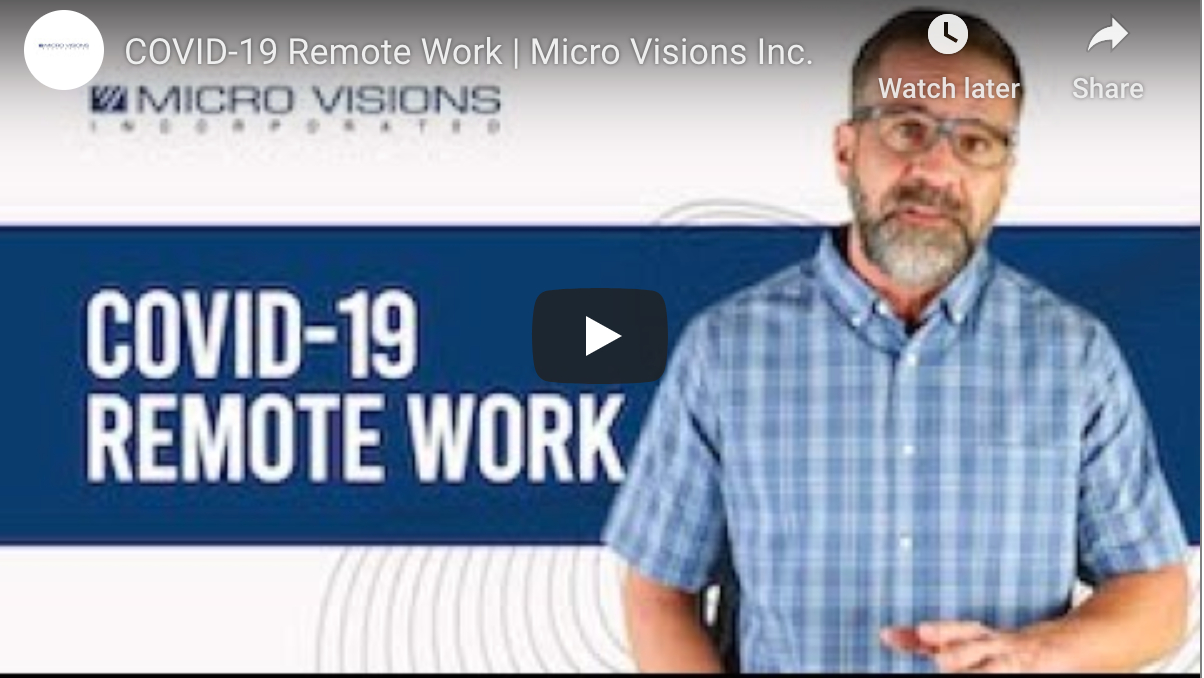
Prep Your Business for Remote Work During the COVID-19 Crisis
While working remotely is not a new concept, the percentage of full-time employees working remotely from home has increased from 33% to 61% due to COVID-19. Sending workers home to work is not a simple as “You are going to work from home now,” there are many important considerations, especially around technology and security. According to the Federal Trade Commission (FTC) there are numerous coronavirus scams targeting employees working from home. Hackers are hoping companies will drop their online defenses making it easier for hackers to gain unauthorized access to employees working remotely. Here’s how to prep your business for remote work during the COVID-19 crisis.
Define Remote Work Policies
Before sending workers home to work remotely, create a remote work policy and communication plan. This plan should outline your expectations to include these three key questions:
- How will the security of data and file-sharing be managed?
- What tools and technology do they need to communicate securely and collaborate effectively?
- How will productivity and progress be managed?
Security
Decide which employees can work from home successfully. Consider if they will be using their own devices or a company-provided device. This is an important consideration because you have no idea if an employee-owned or family device is free from malware. Personal devices cannot be managed by an in-house IT department or an IT managed services provider. You need to ensure any devices used by employees working remotely can be supported by IT administrators.
Cloud-Based Storage
Since COVID-19 there has been an exponential increase in data breaches with employees working remotely. Because data is the lifeblood of any business, it makes sense to add an extra layer of security. With remote teams accessing the same data over multiple devices, accidental deletions and malicious activity put your business at risk. Ensuring your critical data isn’t exclusively tied to the person that created it, Securelink Cloud to Cloud Backup (C2C) ensures these files and information stays safely within your business.
Cloud-based software encrypts data making it inaccessible to hackers and prevents access from unauthorized employees. Encryption ensures that even if data is unlawfully accessed it can’t be used by cybercriminals. Check if you have the correct number of licenses and storage necessary using cloud-based services to prevent any disruption to your business.
Productivity
How will you know if employees working remotely will cool off if they are not being watched? You may not have anything to worry about as multiple sources report working from home increases productivity. New data suggests remote workers had a 4% increase in average daily time spent on core activities and an 18% decrease in time spent on communication. This adds up to 58 additional work hours spent on core activities.
Rather than watching the number of hours employees’ clock in each day, you can use technology to assess the productivity of your employees based on the number of tasks completed and whether or not they are meeting their goals.
Virtual Private Networks (VPN)
If remote workers are logging into your business applications and network from a variety of different home networks, using a Virtual Private Network (VPN) will keep those connections safe. A VPN not only keeps your data safe it also means unauthorized third parties can’t get into your cloud-based applications at the same time your remote workers are accessing it.
Check Your Remote IT Support Options
While social distancing helps prevent the spread of coronavirus, what happens if you have an IT issue and can’t allow a tech onsite? These issues can be handled by having an IT pro log in remotely. Check your options in advance so you know who to call for remote IT help if your remote workers need it. In this rapidly evolving crisis, it’s difficult for business owners to choose the most relevant technology that will boost the efficiency and effectiveness of employees working remotely. It’s critical your IT infrastructure is robust, scalable, and secure.
When it comes to preparing your business for remote work during COVID-19, one size does not fit all. Call Micro Visions Incorporated at 616-776-0400 or connect with us for a no-obligation consultation about the technology and services you need right now to support employees working remotely. We understand you need a reliable and knowledgeable partner that can recommend the most suitable solution to get you through this pandemic and beyond.




