You own a computer, so you've certainly become familiar with the threat of computer viruses; destructive pieces of software that work to negatively impact productivity and, in some cases, maliciously breech the security of your most sensitive data. For years we've worked to prevent the annoying pop-ups and slowed processing caused when these pests sneak their way onto our machines unknowingly attached to files or downloads. Today, however, a far more vicious threat is being used by cyber-criminals to make millions of dollars off vulnerable prey.
The Crypto Virus, also known as “Ransomware,” is a relatively new attack that works by locking down your machine or encrypting your files, rendering them inaccessible. They become password protected, at which time you receive a message similar to this:
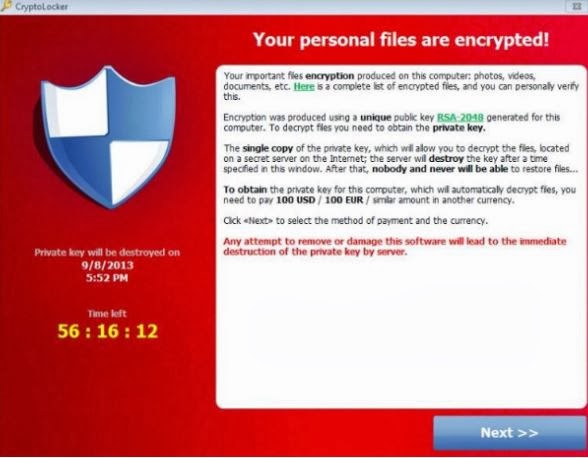
Your files are now held hostage, with the password (or key) offered for a price. If you fail to deliver on the payment, your files are locked forever.
There is no perfect reaction to this kind of infection. Rather, being proactive and PREVENTING the attack is best. If you have the Securelink Essentials Anti-virus plan, you’re already covered. Other anti-virus and malware solutions may also prevent infection; speak with your IT resource for further details if you’re unsure.
If you DO become infected, here are some simple first steps to minimize the damage:
- Do NOT give your credit card number to pay for your files release. Cases have been reported where, even after payment is made, files were not decrypted. In addition, you’ll have now exposed your credit card number to the added risk of fraud and identity theft.
- Contact your IT resource(s). Let them know you think you’ve been infected. It may not be too late to seek help.
- Avoid plugging flash drives/removable media into your workstation. The infection can lock down these files as well.
Again, the best defense against this type of attack is to prevent it. Additionally, faithfully performing scheduled backups can eliminate countless headaches should your important files be permanently encrypted or corrupt.
If you would like information on how Securelink Essentials can work behind the scenes securing your data and managing routine backups, please contact us today.




